 | |
| 1977 Commodore PET 2001-8 |
This 2001-8 (review|manual) was acquired from the Albany Microcomputer Services liquidation in the Spring of 2011. It was parked (non-functional) out in front of the warehouse in Berkeley, so people could find the address. It didn't cost me anything. I picked this one up just because it was easy to get to - along with several other PETs. There must have been about 100, or so, PETs there of all different flavors. Also there were tons of accessories, software and books. I grabbed all that I could fit in my car. People really didn't fight over stuff, but it was hard to move around. All the nice stuff was gobbled up fairly quickly. I'm not a good shopper, but I did okay.
The rumor on the street is that most (all?) of those PETs were beyond repair. Fortunately this one didn't need a whole lot. It needed a new fuse and fuse assembly. I borrowed one from the non-functional units. It also needed a new monitor, so I swapped monitors with another unit as well. It needed a new belt for the cassette recorder, and just a lot of TLC in general. For example, its overall condition was really dirty and nasty -- like everything in that warehouse. It must have been there for over 30 years. It needed to be completely taken apart and cleaned. It also really needed a fresh paint job. It got all of that and more.
 |
| 1978 HUH PET Beeper |
Some of the accessories I picked up were new-in-box Pet Beeper and Petunia cards (never opened). I turned around and sold most of them on eBay to help finance some other purchases.
The Pet Beeper was a cool idea. Since it took so long to load programs from cassette, it would beep and inform you that your program was finished loading. That way you were free to focus your attention on other activities while waiting.
It wedged itself between the motherboard and the cable running to the cassette recorder. It had a little clip for a speaker and a tone control as shown (in blue). No software was required since it would just monitor the signals directly from the tape. It would beep once on the header when finding your program, and once again at the end of program load.
The units sold with a one page instruction leaflet. It explained how you could make the unit beep under program control. One thing I found was interesting is that once the unit was told to beep, control was immediately returned to the CPU for the duration of the beep. One could not control the length of the beep or tone in software. These changes could only be made by adjusting the hardware.
The Pet Beeper can be used with any Commodore computer up through the 128 as long as it has the same kind of connector (or adapter). Since the Commodore cassette firmware only communicated at a mere 300 baud (0.000003 megabits per second), the Pet Beeper was a very neat idea for its time.
 |
| 1978 HUH Petunia |
The Petunia, on the other hand, was a different animal entirely. The Petunia is an 8-bit digital-to-analog converter (DAC or D-to-A). It simply plugs into the parallel user port and the 2nd cassette interface. Petunia produces polyphonic high quality sound based on Hal Chamberlin's sound projects. The white clip you see there is just to force the machine into its machine language monitor.
I am struck by how rich the Petunia sounds. Much more like an organ than the Commodore 64's SID chip or the Nintendo NES -- both of which would follow several years later.
It came with a much more complete manual that explained all about this fascinating device. Clever programmers could even play software tricks to make it sound like a human voice. Once such game was PET Tetris v1.3 by Tim Howe in 2010. (Archive includes 3 variations, including DAC.) It says the Homer Simpson, "Doa!," phrase when you lose. There are some additional effects, too, like a friendly, "bubble pop," sound when you clear a row.
 |
| InfoWorld - May 25, 1981 |
Another great program that really exercises the DAC was Visible Music Monitor by Dr. Frank Levinson in 1980. This is an excellent music program with 4 voice polyphony and voice generation by harmonic mixing. Scrolling display of music was possible, but playback quality is better with screen off.
Like many other microcomputers of the time, the PET was not originally designed to produce sound. As shown already, a few methods of sound generation were possible. The most popular one employed the use of the CB2 line on the PET's Versatile Interface Adapter (MOS 6522) chip. It is exposed on the parallel user port on pin K, as shown below. Users discovered that it could be used to generate a 'square wave' output by setting a 'handshake register' into a free-running mode. By adjusting the pattern of output and the frequency, one could produce a wide variety of sounds and music. Approximately three octaves of notes and various noises could be achieved with its one voice output. Several games took advantage of this hack, like Space Invaders.
 |
| Use of CB2 and GROUND for sound output. |
Just like the Arduino and Raspberry Pi of today, the PET had a user port available for hackers to do all kinds of things in addition to sound generation. For example, another popular project was to add a joystick. There were keyboard hacks, video-out hacks, and many more!
 |
| 2716 to 6540 ROM adapter |
The BASIC that was contained in my PET when I found it was BASIC v1. I quickly leaned that the IEEE-488 bus didn't work with this version, so using a disk drive was completely out of the question. Luckily I found adapters and parts online from Matthew D'Asaro to remedy this problem. He was able to burn eight new ROMs for me that contained the upgraded BASIC v2 and fixed the disk access issues permanently.
 |
| composite video adapter |
Another thing that concerned me was the 30+ year old monitor. Even though the screen seemed strong, I knew it would not last forever. Fortunately, Matt also makes a tiny adapter which allows the PET to output composite video. This allowed me to use a standard TV set or video monitor for day-to-day use. I installed a toggle switch to shut down the 11 volt AC power lines from the transformer to the monitor, and only use it occasionally. For when I do use the built-in display, I also installed a small fan to help keep its electronics cool.
 |
| bitfixer's PETvet |
I noticed this about these old PETs... they run hot! The RAM was hot. The ROMs were hot. In the back of my mind I kept thinking that nothing destroys old electronics as much as heat. I knew the three best ways to remove heat are: install a fan, add heat sinks and/or start removing components. That was why I was excited to discover that bitfixer (Mike) had created something called the PETvet. It allowed me to eliminate all of the ROM chips - except the character ROM - and all of the RAM chips - except the video RAM. Twenty-three chips in all were eliminated. As an added bonus, it offers BASIC v4 as a switchable option to BASIC v2, and it expanded the RAM from 8K to 32K. Perfect! This not only solved the heat dispensation issues, but also reduced the overall load on the power supply circuitry. They were known to provide little more than the bare minimum for stock systems.
I soon discovered that bitfixer also made available
another one of his brilliant creations, the PETdisk. The PETdisk is a simple storage device that uses a microSD card for mass storage and the
PET’s IEEE-488 port. I could finally say goodbye to my disk drive and cables thanks to eBay. No more need for floppy disks with the Internet and PETdisk. Since my unit also has a Petunia, I power the PETdisk using an external iPod power supply vs. the cassette interface.
 |
| PETdisk on the IEEE-488 bus |
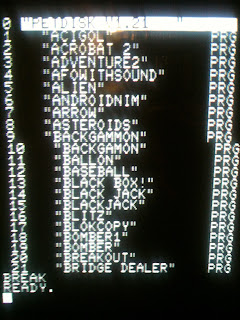 |
| some files on the SD card |
On the outside of the case, as was common in the day, I placed a toggle switch and two momentary switches. The toggle switch on the bottom of the small, black, project box flips between BASIC v2 and BASIC v4. The momentary switch on the side resets the computer to its power-on state, and the momentary switch on top can be held down while resetting to force the computer into the machine language monitor. A special key sequence, discovered by Jim Butterfield, could be entered into the MLM to recover RAM after a crash.
 |
| homemade switch box for PET |
My first exposure to personal computers was a TRS-80 Model 1 at a friend's house during the summer of 1976 or 1977. There were a lot of players in the industry at this time, but only three real frontrunners. Radio Shack - with their massive US distribution network. Apple - with Steve Jobs at the helm. Commodore - with their strong presence in Europe as well as North America. In High School I would be introduce to the 3rd generation PETs (Model 8032), some four to five years after my TRS-80 Model 1 experience. Then I was ready and my interest was sparked.
For more information you can research the following resources:
WWW Pages:
Documentation Archives:
Software Repositories:
Search Engines:
I have additional PET/CBM material over on my web site: http://www.geocities.ws/cbm
Are you interested in computer history? Join the irregular regulars Earl Evans, David Greelish, and Carrington Vanston, plus surprise guests, in the show where everything old is news again. Gather 'round a virtual table where today's talk is about yesterday's computers. Get the skinny from the world of vintage computer hobbyists, collectors, enthusiasts, and old school geeks. They cover modern day vintage tech events, new developments for old hardware, the revival of retro tech, the best of 8 bit culture, and take many strolls down memory lane. Head on over to http://rcrpodcast.com and explore podcasts, review show notes and be informed of upcoming episodes. You'll be glad you did!

If you know of additional PET resources please leave a note in the comments section. Thanks!
ReplyDeleteHi Rick, Tim Howe here...
ReplyDeleteThanks for the review of PET Tetris! Glad you liked it :o)
Im glad also that you found vmm. I have put quite a bit of stuff on zimmers.net from my personal archive, including pdf scans of various guides & manuals.
Regards
Tim timbly123-aat-ntlworld-dot-com