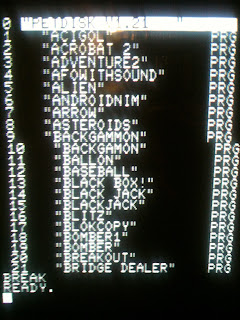|
| www.bombjack.org/commodore |
DLH's Commodore Archive - I can not overstate what a wonderful resource this is for documentation on everything that is Commodore. If you have not seen this huge site, it's worth mentioning again here now. The DVD archives for sale are exceptional, too, and the best way to get everything in one go! Please support this resource for the community of users and contributors by scanning/mailing in any missing documents you may have.
My contributions thus far include:
- Software - Data20 Plan Manager Instruction Manual (10 pages)
- Software - Data20 Word Manager [Dated: 04/19/1982] (11 pages)
- Hardware - MPI 020 Super Action Memory Expander Board for VIC-20 (12 pages)
- Software - Smoothtalker for Speakeasy by Personal Peripheral Products (6 pages)
- Hardware - Micrographix MW-350 Printer Buffer Upgrade Kit (3 pages)
- Hardware - Cardco Cardkey 1 Keypad VIC20 C64 (17 pages)
- Advertisements - Nufekop 1982 Catalog for VIC-20 (14 pages)
- Hardware - Computer Place Numeric Keypad Documentation (2 pages)
- Hardware - Pet Beeper by HUH Electronics (1 page)
- Hardware - Cardco Cardriter Light Pen Instructions (50 pages) and D64 image.
- Hardware - SerialBox 64K Serial Port Buffer User Manual (16 pages)
- Hardware - Speakeasy Installation and Instruction Manual V1.2 (8 pages)
- Hardware - Speakeasy Phoneme Editor Operating Instructions V1.0 (16 pages)
- Hardware - Cardco Cardboard/6 Instruction Manual for the VIC-20 (36 pages)
- Hardware - Promenade Model C1 Operating Instructions (22 pages)
- Hardware - Data-20 Display Manager (5 pages)
- Hardware - Protecto 80 Video Cartridge Instruction Manual (10 pages)
 |
| archive.org |
This rapidly growing collection consists of dozens of magazine runs, digitized from fading piles of older magazines by an army of anonymous contributors. In some cases, quality is variant, due to the rareness of the issues. With the re-branding of computing power and machines as something welcome in the home and not just the workshop, a number of factors moved forth to sell these machines and their software to a growing and large group of customers. Besides the introduction of more elegant cases and an increased presence by larger and larger firms, a strong argument can be made that one of the forces was the proliferation of computer-related magazines and newsletters that gave a central, printed home for writing about computers. Rising from user support groups, computer companies themselves, and publishing houses willing to risk cash and time to fund them, these magazines set the stage for the home computer revolution. This collection is primarily of computer magazines written in the English language, but there are some additional collections in other languages.
 |
| atarimagazines.com |
 |
| by Steve Ditlea |
~~~~~~~~~~~~~~~
There you can read, Digital Deli, The Comprehensive, User-Lovable Menu of Computer Lore, Culture, Lifestyles and Fancy by The Lunch Group & Guests Edited by Steve Ditlea and published 1984. Highly recommended!
I have additional reading materials over on my web site: http://www.geocities.ws/cbm